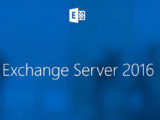Error when you run /PrepareSchema
22 January 2020Error installing a new exchange server in coexistence with another Exchange server in hybrid mode / Office 365
A hybrid deployment with Office 365 has been detected. Please make sure you are running the installer with / TenantOrganizationConfig
Many companies use Exchange 2010 in hybrid mode with Office 365, but with the end of life of Exchange 2010, it’s time to migrate to a newer version.
When preparing Active Directory for Exchange 2016 using the / PrepareSchema switch, the following error is displayed:
1 2 3 4 5 6 7 8 9 | A hybrid deployment with Office 365 has been detected. Please ensure that you are running setup with the /TenantOrganizationConfig switch. To use the TenantOrganizationConfig switch you must first connect to your Exchange Online tenant via PowerShell and execute the following command: "Get-OrganizationConfig | Export-Clixml -Path MyTenantOrganizationConfig.XML". Once the XML file has been generated, run setup with the TenantOrganizationConfig switch as follows "/TenantOrganizationConfig MyTenantOrganizationConfig.XML". If you continue to see this this message then it indicates that either the XML file specified is corrupt, or you are attempting to upgrade your on-premises Exchange installation to a build that isn't compatible with the Exchange version of your Office 365 tenant. Your Office 365 tenant must be upgraded to a compatible version of Exchange before upgrading your on-premises Exchange installation. For more information, see: http://go.microsoft.com/fwlink/?LinkId=262888 For more information, visit: <a href="http://technet.microsoft.com/library(EXCHG.150)/ms.exch.setupreadiness.DidTenantSettingCreatedAnException.aspx">http://technet.microsoft.com/library(EXCHG.150)/ms.exch.setupreadiness.DidTenantSettingCreatedAnException.aspx</a> |
To be able to prepare your Active Directory in a coexistence scenario with Exchange Online, you must export your organization’s configuration to an XML file.
We will connect to our Office 365 tenant with the following script:
1 2 3 4 5 6 7 | Set-ExecutionPolicy RemoteSigned $UserCredential = Get-Credential $Session = New-PSSession -ConfigurationName Microsoft.Exchange -ConnectionUri https://outlook.office365.com/powershell-liveid/ -Credential $UserCredential -Authentication Basic -AllowRedirection Import-PSSession $Session -DisableNameChecking |
Once connected to the Office 365 tenant we will launch the following command:
1 | Get-OrganizationConfig | Export-Clixml -Path C:\chader\MyTenantOrganizationConfig.XML |
This retrieves the organization configuration from Exchange Online and exports it to an XML file.
We are going to prepare Active Directory with the following command:
1 | .\Setup.EXE /PrepareAD /TenantOrganizationConfig C:\chader\MyTenantOrganizationConfig.xml /IAcceptExchangeServerLicenseTerms |
“/PrepareSchema” cannot be used with the “/TenantOrganizationConfig” parameter, this is why we use / PrepareAD.
You can now continue your exchange installation.
Visits: 3070