
How to connect in PowerShell on Office 365
13 November 2019PowerShell Office 365 allows you to manage your Office 365 settings from the command line.
You must :
- Use PowerShell version 5.1 or later.
- Use a 64-bit version of Windows. Support for the 32-bit version of the Microsoft Azure Active Directory Module for Windows PowerShell ceased in October 2014.
Here’s how you can connect:
Open PowerShell is used the following script, for my part I prefer to use PowerShell ISE.
1 2 3 4 5 6 7 8 9 10 11 | Import-Module MSOnline Connect-MsolService -Credential $Credential $msoExchangeURL = “https://ps.outlook.com/powershell/” $session = New-PSSession -ConfigurationName Microsoft.Exchange -ConnectionUri $msoExchangeURL -Credential $Credential -Authentication Basic -AllowRedirection Import-PSSession $session |
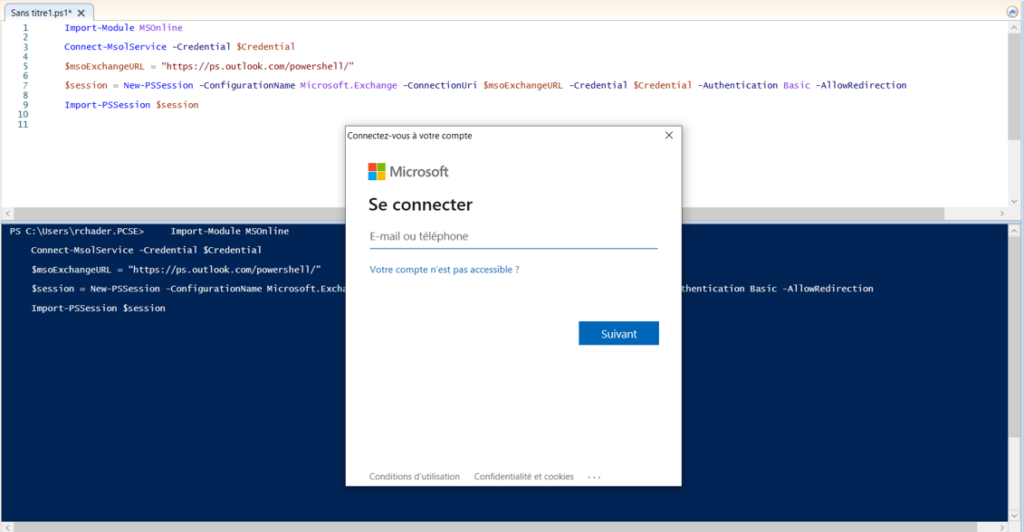
Do not forget to log out via the following command at the end of the intervention:
1 | Remove-PSSession $Session |
Visits: 283


