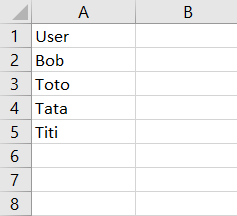Activation – Deactivation ActiveSync for a mailbox
17 April 2020ActiveSync is a client protocol that allows users to synchronize their Exchange mailboxes with a mobile device. By default, ActiveSync is enabled on new user mailboxes. Disabling ActiveSync on a mailbox prevents the user from synchronizing their mailbox with a mobile device (using ActiveSync).
Administrators can use the Exchange Administration Center (EAC) or the Exchange Management Shell to enable or disable Exchange ActiveSync access to a mailbox.
Disable ActiveSync for a Mailbox Using Shell
To disable ActiveSync for a mailbox using the Exchange Management Shell, type the following PS command.
|
1 |
Set-CasMailbox -Identity usermailbox -ActiveSyncenabled $false |
You can use the following PS command to check whether ActiveSync is disabled or not.
|
1 |
Get-CASMailbox -Identity usermailbox | Select ActiveSynce* |
Activate ActiveSync for a mailbox using Shell
To activate ActiveSync for a mailbox using the Exchange Management Shell, type the following PS command.
|
1 |
Set-CasMailbox -Identity usermailbox -ActiveSyncenabled $true |
You can use the following PS command to check whether ActiveSync is disabled or not.
|
1 |
Get-CASMailbox -Identity usermailbox | Select ActiveSynce* |
Disable ActiveSync for multiple users by importing a csv file
Start by creating a CSV file that contains the users:
|
1 2 3 4 5 |
$ImportCsv = Import-Csv c:\ActiveSyncUsers.csv foreach ($user in $ImportCsv) { Set-CASMailbox $user -ActiveSyncEnabled $False } |
Activate ActiveSync for multiple users by importing a csv file
Start by creating a CSV file that contains the users:
|
1 2 3 4 5 |
$ImportCsv = Import-Csv c:\ActiveSyncUsers.csv foreach ($user in $ImportCsv) { Set-CASMailbox $user -ActiveSyncEnabled $true } |
Visits: 1206