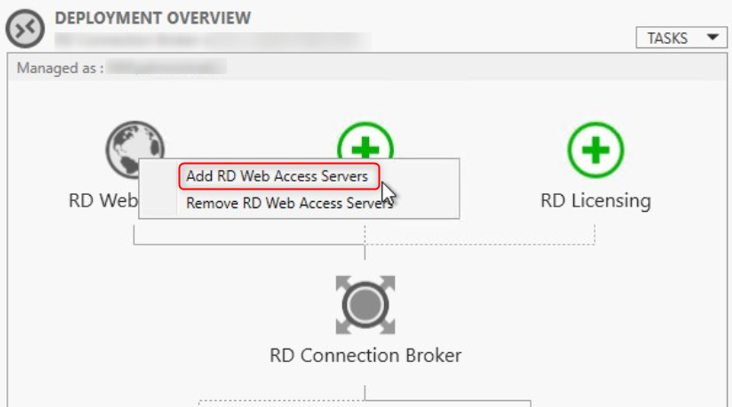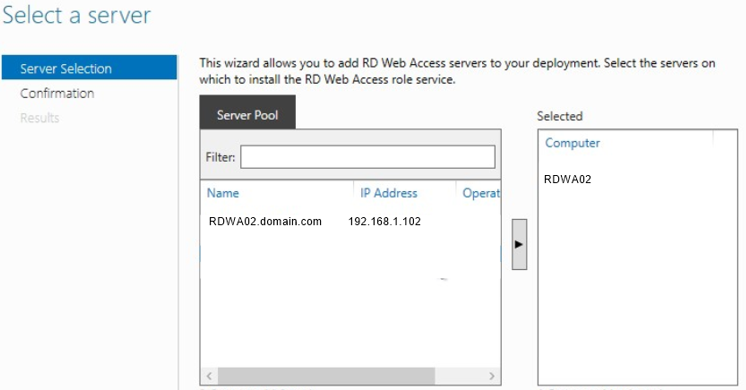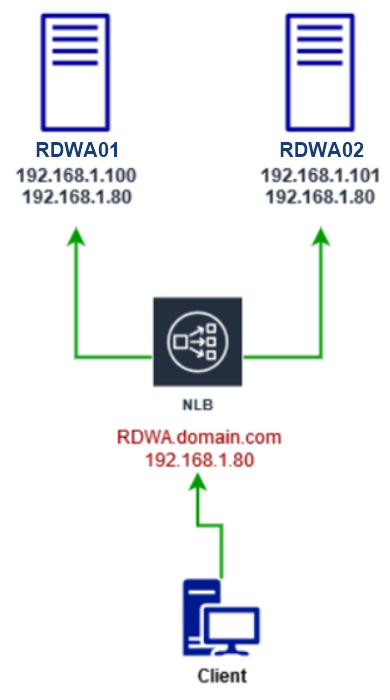Step 6 – High availability Remote Desktop Web Access – Standard deployment
5 April 2020Add additional RD Web Access Server
Once you have prepared the new server named RDWA02, you will have to go to the Connection Broker and add it.
From this point we have two solutions:
1- Round Robin
You can do this with Round Robin. So here we can see that we have 2 remote web access servers, RDWA01 and RDWA02. They each have their own individual IP addresses.
On the DNS server we will create 2 records for RDWA.domain.com, each pointing to the individual IP addresses of the remote Web Desktop Access server.
RDWA.domain.com => 192.168.1.100
RDWA.domain.com => 192.168.1.101
When client-1 makes a request, the DNS sends it to the first record.
Now client-2 makes a request, it is sent to the second record, and so on.
It is a way of providing high availability. But it is not the most desirable way.
2- NLB – Network Load Balancing
The best way to do and use network load balancing, each of the Web Access servers has its own individual name, RDWA01, RDWA02. They each have their own individual IP address, so very similar to Round Robin. In this case, we go to the DNS server and create a record, and assign the cluster’s IP address to it.
Next, we install network load balancing on all servers and give the network load balancing cluster an IP address. Each of these servers will have this IP address.
When the client consults the DNS and is referred to the cluster’s IP address, all the servers receive this request, then they determine among themselves who will actually serve the client.
The advantage of this is that each of the servers sends what is called a heartbeat every second. If one of the servers misses its heart rate for 5 seconds, it will be identified as offline, let’s divide the work in two or more ways, so that it offers the best high availability for the client.
An article dedicated to NLB – Network Load Balancing will soon be available.
Visits: 3295